Raspberry Pi Notes
Terminal commands for Raspberry Pi.
---------------------------------------------------Ping your Raspberry Pi:
input
ping raspberrypi.localexample output
PING raspberrypi.local (192.168.4.103): 56 data bytes
64 bytes from 192.168.4.103: icmp_seq=0 ttl=64 time=8.475 msSuspend Pinging your Raspberry Pi:
input Ctrl+Z
^Zexample output
[1]+ Stopped ping raspberrypi.localSSH into your Raspberry Pi:
input
ssh pi@raspberrypi.localexample output
pi@raspberrypi.local's password:
Linux raspberrypi 5.10.103-v7l+ #1529 SMP Tue Mar 8 12:24:00 GMT 2022 armv7l
The programs included with the Debian GNU/Linux system are free software;
the exact distribution terms for each program are described in the
individual files in /usr/share/doc/*/copyright.
Debian GNU/Linux comes with ABSOLUTELY NO WARRANTY, to the extent
permitted by applicable law.
Last login: Sat Aug 31 23:02:41 2024
SSH is enabled and the default password for the 'pi' user has not been changed.
This is a security risk - please login as the 'pi' user and type 'passwd' to set a new password.Close Raspberry Pi SSH session:
input
sudo shutdown -h nowexample output
Connection to raspberrypi.local closed by remote host.
Connection to raspberrypi.local closed.Raspberry Pi Software Configuration Tool (raspi-config):
input
sudo raspi-configexample output
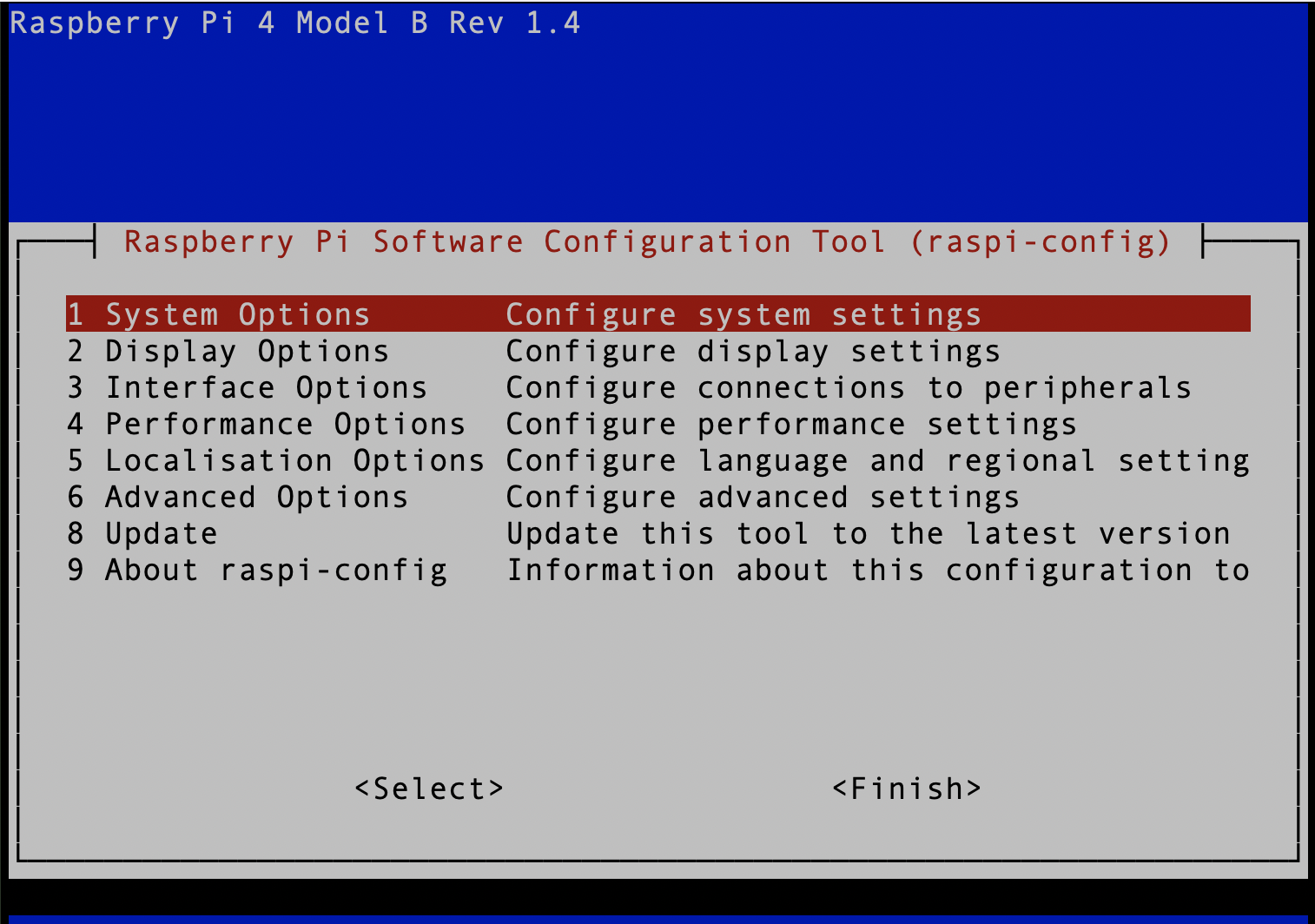
Raspberry Pi Pinouts:
input
pinoutexample output
,--------------------------------.
| oooooooooooooooooooo J8 +======
| 1ooooooooooooooooooo PoE | Net
| Wi 1o +======
| Fi Pi Model 4B V1.4 oo |
| ,----. +---+ +====
| |D| |SoC | |RAM| |USB3
| |S| | | | | +====
| |I| `----' +---+ |
| |C| +====
| |S| |USB2
| pwr |hd| |hd| |I||A| +====
`-| |---|m0|---|m1|----|V|-------'
Revision : d03114
SoC : BCM2711
RAM : 8GB
Storage : MicroSD
USB ports : 4 (of which 2 USB3)
Ethernet ports : 1 (1000Mbps max. speed)
Wi-fi : True
Bluetooth : True
Camera ports (CSI) : 1
Display ports (DSI): 1
J8:
3V3 (1) (2) 5V
GPIO2 (3) (4) 5V
GPIO3 (5) (6) GND
GPIO4 (7) (8) GPIO14
GND (9) (10) GPIO15
GPIO17 (11) (12) GPIO18
GPIO27 (13) (14) GND
GPIO22 (15) (16) GPIO23
3V3 (17) (18) GPIO24
GPIO10 (19) (20) GND
GPIO9 (21) (22) GPIO25
GPIO11 (23) (24) GPIO8
GND (25) (26) GPIO7
GPIO0 (27) (28) GPIO1
GPIO5 (29) (30) GND
GPIO6 (31) (32) GPIO12
GPIO13 (33) (34) GND
GPIO19 (35) (36) GPIO16
GPIO26 (37) (38) GPIO20
GND (39) (40) GPIO21
POE:
TR01 (1) (2) TR00
TR03 (3) (4) TR02
For further information, please refer to https://pinout.xyz/Serial devices detected on your Raspberry Pi:
input
dmesg | grep ttyexample output
[ 0.000000] Kernel command line: coherent_pool=1M 8250.nr_uarts=1 snd_bcm2835.enable_compat_alsa=0 snd_bcm2835.enable_hdmi=1 video=HDMI-A-1:1920x1080M@60D smsc95xx.macaddr=DC:A6:32:E8:CE:D8 vc_mem.mem_base=0x3ec00000 vc_mem.mem_size=0x40000000 console=tty1 console=ttyS0,115200 root=PARTUUID=f12a20f9-02 rootfstype=ext4 elevator=deadline fsck.repair=yes rootwait quiet splash plymouth.ignore-serial-consoles
[ 0.001107] printk: console [tty1] enabled
[ 1.443261] fe201000.serial: ttyAMA0 at MMIO 0xfe201000 (irq = 36, base_baud = 0) is a PL011 rev2
[ 1.450485] printk: console [ttyS0] disabled
[ 1.450612] fe215040.serial: ttyS0 at MMIO 0xfe215040 (irq = 38, base_baud = 62500000) is a 16550
[ 1.450809] printk: console [ttyS0] enabled
[ 3.298562] systemd[1]: Created slice system-serial\x2dgetty.slice.Scan for connected I2C or SPI:
input
i2cdetect -y 1example output
0 1 2 3 4 5 6 7 8 9 a b c d e f
00: -- -- -- -- -- -- -- -- -- -- -- -- --
10: -- -- -- -- -- -- -- -- -- -- -- -- -- -- -- --
20: -- -- -- -- -- -- -- -- -- -- -- -- -- -- -- --
30: -- -- -- -- -- -- -- -- -- -- -- -- -- -- -- --
40: -- -- -- -- -- -- -- -- -- -- -- -- -- -- -- --
50: -- -- -- -- -- -- -- -- -- -- -- -- -- -- -- --
60: -- -- -- -- -- -- -- -- -- -- -- -- -- -- -- --
70: -- -- -- -- -- -- -- -- Check CPU Load
input
htopexample output
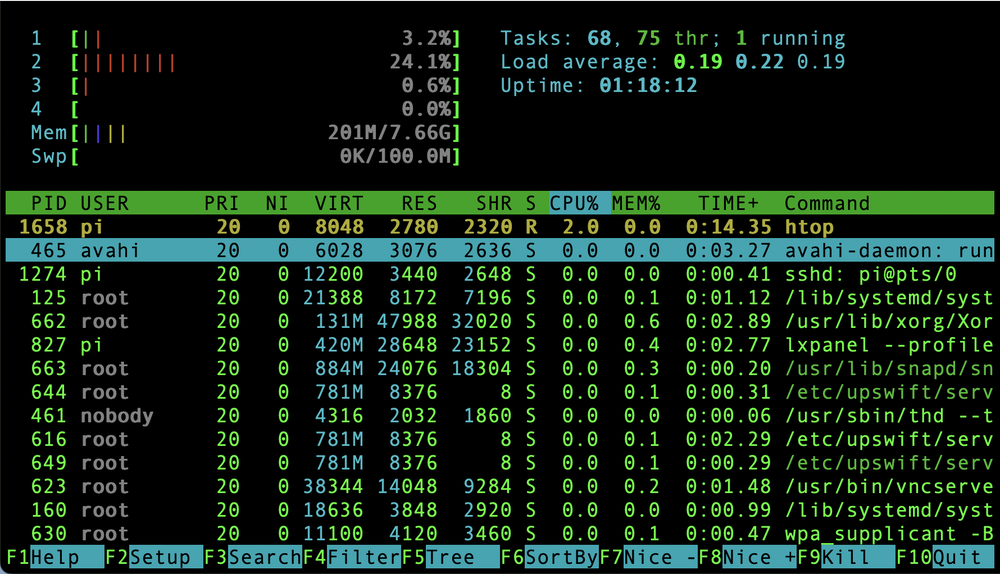
Table of all GPIO pins, their physical locations, WiringPi numbers (wPi), Broadcom numbers (BCM), and their current mode & voltage level (V):
input
gpio readallexample output
+-----+-----+---------+------+---+---Pi 4B--+---+------+---------+-----+-----+
| BCM | wPi | Name | Mode | V | Physical | V | Mode | Name | wPi | BCM |
+-----+-----+---------+------+---+----++----+---+------+---------+-----+-----+
| | | 3.3v | | | 1 || 2 | | | 5v | | |
| 2 | 8 | SDA.1 | ALT0 | 1 | 3 || 4 | | | 5v | | |
| 3 | 9 | SCL.1 | ALT0 | 1 | 5 || 6 | | | 0v | | |
| 4 | 7 | GPIO. 7 | IN | 0 | 7 || 8 | 0 | OUT | TxD | 15 | 14 |
| | | 0v | | | 9 || 10 | 1 | ALT5 | RxD | 16 | 15 |
| 17 | 0 | GPIO. 0 | IN | 0 | 11 || 12 | 0 | IN | GPIO. 1 | 1 | 18 |
| 27 | 2 | GPIO. 2 | IN | 0 | 13 || 14 | | | 0v | | |
| 22 | 3 | GPIO. 3 | IN | 0 | 15 || 16 | 0 | IN | GPIO. 4 | 4 | 23 |
| | | 3.3v | | | 17 || 18 | 0 | IN | GPIO. 5 | 5 | 24 |
| 10 | 12 | MOSI | ALT0 | 0 | 19 || 20 | | | 0v | | |
| 9 | 13 | MISO | ALT0 | 0 | 21 || 22 | 0 | IN | GPIO. 6 | 6 | 25 |
| 11 | 14 | SCLK | ALT0 | 0 | 23 || 24 | 1 | OUT | CE0 | 10 | 8 |
| | | 0v | | | 25 || 26 | 1 | OUT | CE1 | 11 | 7 |
| 0 | 30 | SDA.0 | IN | 1 | 27 || 28 | 1 | IN | SCL.0 | 31 | 1 |
| 5 | 21 | GPIO.21 | IN | 1 | 29 || 30 | | | 0v | | |
| 6 | 22 | GPIO.22 | IN | 1 | 31 || 32 | 0 | IN | GPIO.26 | 26 | 12 |
| 13 | 23 | GPIO.23 | IN | 0 | 33 || 34 | | | 0v | | |
| 19 | 24 | GPIO.24 | IN | 0 | 35 || 36 | 0 | IN | GPIO.27 | 27 | 16 |
| 26 | 25 | GPIO.25 | IN | 0 | 37 || 38 | 0 | IN | GPIO.28 | 28 | 20 |
| | | 0v | | | 39 || 40 | 0 | IN | GPIO.29 | 29 | 21 |
+-----+-----+---------+------+---+----++----+---+------+---------+-----+-----+
| BCM | wPi | Name | Mode | V | Physical | V | Mode | Name | wPi | BCM |
+-----+-----+---------+------+---+---Pi 4B--+---+------+---------+-----+-----+Back to SBCs/MCUs
© 2025. This work by Isaiah Keating is openly licensed via CC BY-SA 4.0